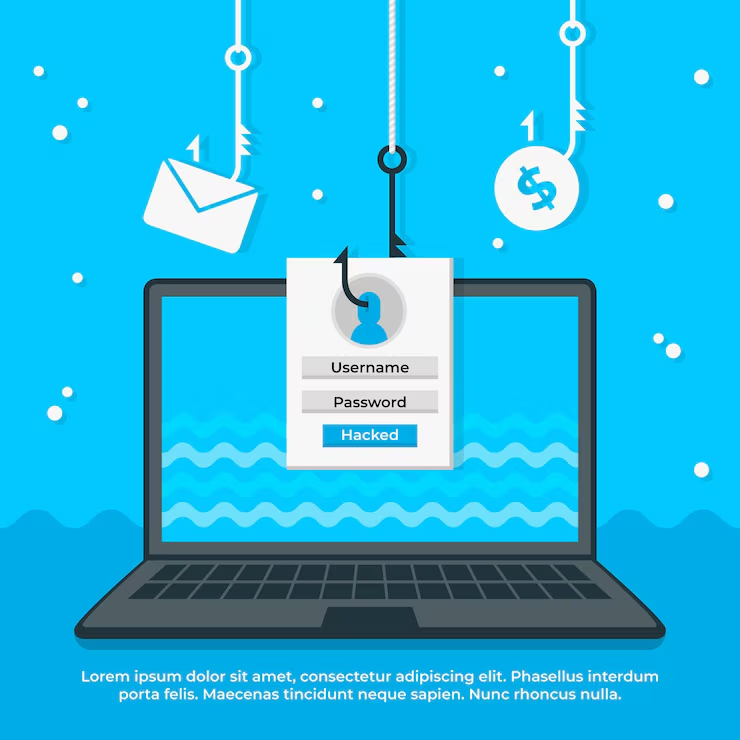Secure Password Management Tips are the foundation of strong online protection. At Calm Wires, we highlight practical ways to keep your digital accounts safe from breaches. Practicing password hygiene can prevent unwanted access and cyber threats.
Secure Password Management Tips guide you in creating, storing, and updating passwords with confidence. These strategies help avoid reuse and weak combinations, making your personal and professional information harder to crack and safer to access.
Creating Strong and Unique Passwords
A secure password should combine letters, numbers, and symbols. Avoid using birthdays or common phrases. The more unpredictable the password, the stronger the defense. Unique passwords for each account reduce the impact of breaches.
Using Password Managers Effectively
Password managers store login details securely. They generate strong passwords and save time. Instead of remembering dozens of credentials, you only need one master password. Choose a trusted manager that offers encryption and multi-device access.
Updating Passwords Regularly
Changing your passwords every few months helps protect your accounts. Old credentials can be exposed without notice. Set reminders to refresh login details and replace any suspected compromised passwords immediately.
Enabling Two-Factor Authentication
Two-factor authentication adds a second layer of protection. Along with your password, it requires a code sent to your phone or email. This step stops unauthorized users even if they guess or steal your password.
Avoiding Password Reuse Across Accounts
Using the same password on multiple platforms increases risk. If one account is breached, others become easy targets. Diversify your credentials to limit exposure and secure each account individually.
Staying Alert to Phishing and Scams
Hackers often trick users into sharing passwords through fake links or messages. Never click unknown links or enter passwords on suspicious pages. Staying cautious helps protect your login details from cyber criminals.
FAQs:
Q1.Why are Secure Password Management Tips important?
A:They protect your online data by encouraging strong, unique, and frequently updated passwords, reducing the risk of hacks or unauthorized access.
Q2.How often should I update my passwords?
A:It’s best to change your passwords every three to six months, especially for sensitive accounts like email, banking, and cloud storage.
Q3.Are password managers really safe?
A:Yes, most password managers use encryption to store your data securely. Choose one with a strong reputation and support for two-factor authentication.
Q4.What makes a password strong?
A:A strong password includes a mix of uppercase and lowercase letters, numbers, and symbols, and avoids obvious choices like names or dates.
Q5.What is the biggest mistake people make with passwords?
A:Reusing the same password across multiple sites is the most common and risky mistake. A single breach can compromise all your accounts.
Conclusion:
Secure Password Management Tips are crucial for digital safety. By building strong passwords, avoiding reuse, using tools wisely, and staying alert, you greatly reduce your chances of falling victim to cyberattacks. It’s a small effort that brings lasting security.